Popular in your industry















































Related Searches:










































































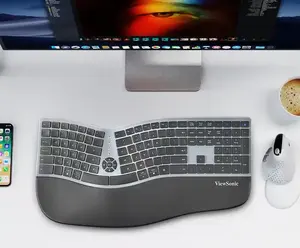






































 Ready to Ship
Ready to Ship








































Top categories
About wireless keyboard ergonomic
Wireless ergonomic keyboards are designed to reduce strain on the user's wrists, forearms, and shoulders. They are equipped with a wrist rest and have a split design that allows for a more natural hand positioning. These ergonomic features aim to promote a more comfortable and efficient typing experience. The wireless functionality enables users to connect the keyboard to their devices without the need for physical cables, providing flexibility in positioning and reducing clutter. Browse for Logitech ergonomic keyboards on Alibaba.com.
Advantages of wireless ergonomic keyboards
Wireless ergonomic keyboards offer several advantages, making them a popular choice for users seeking a more comfortable and efficient typing experience. The ergonomic design of these keyboards helps reduce the strain on the wrists, forearms, and shoulders, which can be beneficial for users who spend extended periods typing. The split-key design helps align the hands and wrists in a more natural position, promoting a more ergonomic posture and reducing the risk of repetitive strain injuries. Many wireless ergonomic keyboards also come with a wrist rest, providing additional support and comfort during typing sessions. Another advantage of these keyboards is the wireless connectivity, which allows users to connect to their devices without the constraints of physical cables. This wireless functionality provides flexibility in positioning, enabling users to customize their workstation and reduce clutter. The combination of ergonomic design and wireless connectivity makes wireless ergonomic keyboards a versatile and user-friendly option for individuals seeking a more comfortable and efficient typing experience.
How to connect a wireless ergonomic keyboard
The specific steps to connect a wireless ergonomic keyboard may vary depending on the model and the devices. However, the general process typically involves the following steps. First, ensure that the keyboard is charged or has fresh batteries. Then, turn on the keyboard by pressing the power button, if applicable. Next, activate the Bluetooth or wireless connectivity feature on the device to which the keyboard will be connected. This is usually done through the device's settings or control panel. Once the Bluetooth or wireless feature is enabled, the device will search for available wireless devices. At this point, the keyboard may be discoverable, and its name may appear on the device's screen. Select the keyboard's name to establish the connection. Follow any on-screen prompts to complete the pairing process. Once the wireless ergonomic keyboard is successfully connected, it should be ready to use for typing and other functions.
Are you looking for an ergonomic keyboard with a mouse? Look for a range of ergonomic keyboards and a wide selection of computer peripherals at Alibaba.com.



















































